Artificial intelligence-powered animation tools are causing a stir in the rapidly evolving realm of creating digital material. One such tool is Kreado AI, which promises to simplify the animation process for creators across different industries. But with many AI-driven platforms emerging, the question arises: Is Kreado AI truly worth using? In this review, we’ll explore its features, benefits, and potential drawbacks to help you decide if it fits your creative needs.
Trusted by over 3,500 Teams for
Scaling Video Production Click Here To Learn More
What Is Kreado AI and How Does It Work?
Kreado AI is a cutting-edge artificial intelligence-powered animation tool designed to make the animation creation process faster, easier, and more accessible to a wide range of users. The tool automates much of the animation process, catering to both beginners and experienced creators, allowing you to create professional-looking animations with minimal effort.
At its core, Kreado AI functions by transforming text-based descriptions, images, or other media inputs into fully animated visuals. Users can provide basic prompts—such as a short script, an image of a character, or even just a description of an action—and the AI works behind the scenes to generate the corresponding animation. This makes it an excellent tool for anyone looking to produce animations without needing to know how to draw, animate, or use complex software like traditional animation programs.

How Kreado AI Works:
- Input Options: Users begin by providing input to Kreado AI, such as text descriptions of scenes, actions, or characters or uploading existing images, video clips, and audio.
- AI Processing: Following input, Kreado AI analyzes and comprehends the information using machine learning techniques. It then translates this input into animation, ensuring that the generated visuals align with the descriptions or media provided.
- Customization: After the AI generates the initial animation, users have the option to fine-tune the results. Kreado AI provides customizable templates and easy-to-use tools to adjust animation details, add background music, and modify scenes, giving creators some control over the final product.
- Export and Share: Once the animation is ready, users can export their creations in various formats for use on social media, websites, or other platforms or download them for future editing.
Create AI’s use of artificial intelligence significantly speeds up the animation process, making it ideal for those who need high-quality animations quickly but don’t have the time or resources to spend on traditional animation techniques.
Key Takeaway: Kreado AI revolutionizes animation creation by leveraging AI to generate animations from simple text or media inputs. This automated process makes animation accessible to everyone—from hobbyists to professionals—offering an intuitive and fast way to bring creative ideas to life.
Key Features of Kreado AI: What Sets It Apart?
Kreado AI offers a range of innovative features that make animation creation fast, easy, and accessible. Here’s what sets it apart:
- AI-Powered Animation Generation: This technology automatically generates animations from text descriptions, images, or media inputs, saving time and effort.
- Customizable Templates: You can start any project quickly by selecting from a number of pre-made templates that can be modified to satisfy your unique needs.
- Seamless Multimedia Integration: Upload and integrate images, audio, and video clips to create dynamic, multi-layered animations.
- Intuitive User Interface: The user-friendly design ensures that both beginners and experienced creators can quickly grasp the tool.
- Cloud-Based Flexibility: Access your projects from anywhere and on any device, with no need for powerful hardware.
- Automated Animation Refinement: The tool auto-adjusts pacing, transitions, and effects, ensuring smooth and professional results.
- Affordable Pricing: Kreado AI offers competitive pricing plans that make high-quality animation accessible without breaking the bank.
- Multi-Platform Export Options: Easily export animations in various formats for sharing across platforms like social media or websites.
- Collaboration Tools: Enables real-time team collaboration, which facilitates the completion of bigger projects.
Key Takeaway: Kreado AI’s combination of AI automation, customizable templates, and easy-to-use features makes it an efficient and affordable solution for anyone looking to create professional-quality animations quickly and easily.

Who Can Benefit From Using Kreado AI?
Because of its many uses, artificial intelligence is a useful tool for a variety of people and businesses. This AI-driven application can save time and effort while producing high-quality animations for personal projects or as part of a company plan. Here’s a closer look at who can benefit from using Kreado AI:
- Content Creators and YouTubers: If you’re a YouTuber or social media content creator, Kreado AI can help you create engaging animated videos without the need for professional animation skills. Whether you’re making explainer videos, tutorials, or promotional content, the AI’s fast animation generation lets you keep up with the demands of consistent content creation.
- Marketers and Advertisers: For businesses looking to create captivating video ads or marketing materials, Kreado AI provides an efficient way to produce high-quality animated ads without hiring expensive animation teams. You can easily create animations that promote products, services, or brand messages, ensuring your marketing stands out on social media and websites.
- Educators and E-Learning Creators: Teachers, educators, and e-learning professionals can use Kreado AI to create interactive, engaging educational animations. Whether it’s for lesson plans, online courses, or educational videos, the tool allows you to visually explain complex concepts in a way that captures students’ attention and makes learning more enjoyable.
- Small Business Owners and Entrepreneurs: Small business owners often have limited resources but need to create professional-level marketing content. Kreado AI makes it easy for them to generate animations for social media, website content, and promotional videos, all without needing to invest in expensive software or hire external creators.
- Animators and Designers: While Kreado AI is perfect for beginners, even professional animators and designers can benefit from its speed and convenience. For those working on tight deadlines or who need to create animations quickly, Kreado AI can help accelerate the process, allowing more time to fine-tune other creative elements.
- Non-profits and NGOs: Non-profit organizations can use Kreado AI to create animated videos that raise awareness, educate the public, or promote causes. It provides a cost-effective solution for creating impactful animations that help convey important messages to a wide audience.
- Startups: Startups can use Kreado AI to create explainer videos that simplify and clarify their product or service offerings. In a competitive market, having professional-looking animations for pitches or website content can have a big impact on drawing attention and leaving a lasting impression on possible clients or investors.
Key Takeaway: Kreado AI is a versatile tool that benefits a wide array of users, from individual creators and educators to businesses and non-profits. It is a great tool for anyone wishing to produce high-quality cartoons fast and effectively because of its affordability, convenience of use, and potent AI capabilities.
Pros and Cons: Is Kreado AI Worth the Investment?
Pros
- Time-Saving: Kreado AI automates much of the animation process, making it much faster than traditional methods.
- Ease of Use: Its intuitive interface makes it suitable for both beginners and professionals.
- Affordable: Compared to hiring a full animation team, Kreado AI offers a more cost-effective solution.
- Flexibility: From social media posts to educational videos, Kreado AI supports a wide variety of use cases.
Cons
- Limited Customization: While Kreado AI offers templates, more advanced customizations might be limited compared to traditional animation software.
- Learning Curve: New users face a learning curve, especially when integrating multimedia assets or utilizing more complex features.
- Dependence on AI: The reliance on AI might limit the tool’s ability to create highly complex animations that require fine-tuned artistic control.
Overall, Kreado AI offers excellent value for creators who need quick, high-quality animation but may not be suitable for those who require complete creative control.
Comparing Kreado AI to Other Animation Tools
Kreado AI stands out in the world of animation tools, but how does it compare to others like Toon Boom, Vyond, Blender, and other AI-driven platforms? Let’s explore:
Kreado AI vs. Toon Boom
- Control: Toon Boom offers full creative control for detailed 2D animation; Kreado AI automates the process, making it faster but less customizable.
- Learning Curve: Toon Boom is complex and requires time to learn; Kreado AI is user-friendly and suitable for beginners.
- Price: Toon Boom is more expensive; Kreado AI offers affordable pricing for smaller teams or individual creators.
Kreado AI vs. Vyond
- Ease of Use: Both are user-friendly, but Kreado AI’s AI-driven generation speeds up the process even more.
- Templates and Assets: Vyond offers customizable templates; Kreado AI allows more dynamic, flexible animations based on user input.
- Target Audience: Vyond targets businesses; Kreado AI is versatile and appealing to content creators, educators, and entrepreneurs.
Kreado AI vs. Blender
- Complexity: Blender is powerful for 3D animations but has a steep learning curve; Kreado AI is simpler and focused on 2D animation.
- Type of Animations: Blender excels in detailed 3D work; Kreado AI specializes in fast, simple 2D animations.
- Accessibility: Blender is free but complex; Kreado AI is affordable and easy to use for quick animation creation.
Kreado AI vs. Other AI Animation Tools
- Speed: Kreado AI automates animation generation from text/media inputs, offering faster results than many other AI tools.
- Customization: Kreado AI allows users to refine AI-generated animations, offering more creative control than other tools like Animoto.
- Flexibility: Kreado AI supports a wider range of animation styles than more specialized tools like Piktochart.
Key Takeaway: Kreado AI excels in speed, simplicity, and affordability, making it a great choice for users who need to create high-quality animations quickly. While tools like Toon Boom and Blender offer advanced features for professionals, Kreado AI’s AI-powered automation provides an accessible, flexible solution for content creators, businesses, and educators.
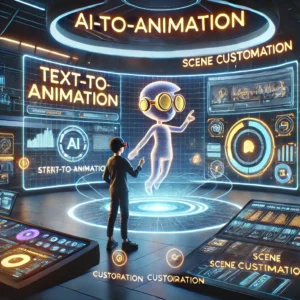
Conclusion
Kreado AI is a powerful and accessible tool for creating animations quickly. Its AI-driven automation and user-friendly interface make it a great option for many different kinds of creators. Whether you’re a content creator, educator, or business owner, Kreado AI offers an efficient way to produce high-quality animations without requiring deep technical skills.
However, its limitations in customization and advanced features may not make it suitable for professional animators who demand intricate details. For those seeking simplicity and speed, Kreado AI is certainly worth considering.
Frequently Asked Questions (FAQs)
What kind of animations can I create with Kreado AI?
Kreado AI allows you to create a wide variety of animations, including promotional videos, educational content, and social media posts.
Is Kreado AI suitable for beginners?
Yes, Kreado AI is designed with a user-friendly interface that makes it accessible even to those with no prior animation experience.
Does Kreado AI offer a free trial?
Kreado AI typically offers a free trial with limited features. This allows users to explore the platform before committing to a subscription.
Can I customize the animations created with Kreado AI?
While Kreado AI offers customizable templates, advanced customization may be limited compared to traditional animation software.
Is Kreado AI cloud-based?
Yes, Kreado AI is cloud-based, allowing you to work on your projects from anywhere without the need for powerful hardware.
